Ditch the Subscriptions: 10 Powerful Free AI Tools That Beat Paid Software
Tired of paying for expensive software? Discover 10 free AI-powered alternatives for writing, design, video editing, and more that deliver professional results without the monthly fees. Start creating smarter today.
CURRENT NEWS
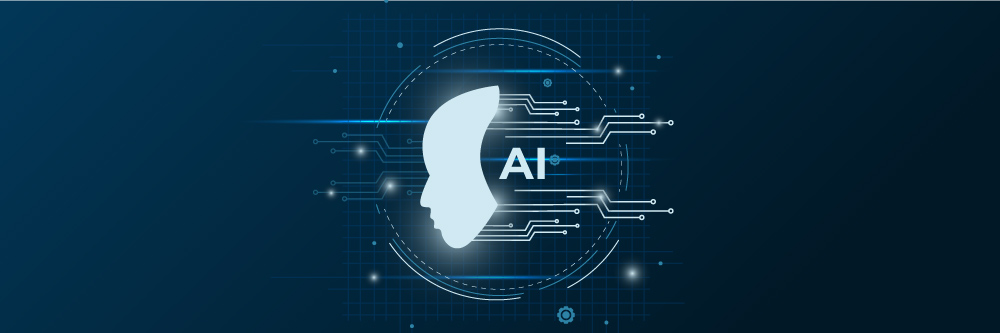
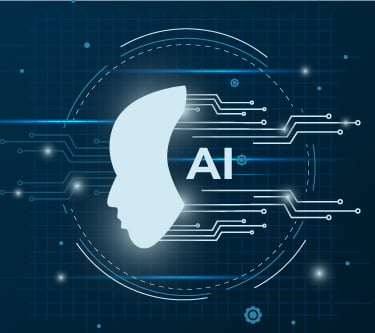
The subscription economy is exhausting. Every month, another charge hits your bank account for software you might not even use daily. $20 for a design app here, $50 for a writing assistant there—it adds up quickly, stifling creativity and draining budgets for freelancers, entrepreneurs, and hobbyists alike.
What if you could create stunning graphics, compelling content, and professional videos without the financial burden? The revolutionary wave of artificial intelligence has democratized high-end creative and productive software, making powerful features accessible to everyone for free.
You don't need a maxed-out credit card to compete. You just need to know where to look. This guide cuts through the noise to bring you 10 of the best free AI tools that aren't just weak imitations; they are genuine, powerful alternatives to expensive paid software. Get ready to reclaim your budget and supercharge your workflow.
1. ChatGPT: The Undisputed Champion of Free AI Writing
Replaces: Jasper AI ($49/month), Copy.ai, and other premium writing assistants.
Primary Use Case: AI Writing Assistant for everything from blog outlines and email drafts to creative stories and code snippets.
Why It’s a Game-Changer:
OpenAI’s ChatGPT, particularly its robust GPT-3.5 model, is completely free to use. While it has a paid-plus version, the free tier is more than capable of handling most content creation tasks that people pay Jasper $49 a month for. Its ability to understand context, follow complex prompts, and generate coherent, long-form content is unparalleled in the free tier.
Pro Tip: For the absolute best long-form content generation (like entire blog posts), provide a detailed outline and ask it to expand on each section one by one. This often yields better results than asking for a 2000-word article in a single prompt.
Watch Out For: Its knowledge is cut off after a certain date (typically late 2023 for the free version), so always fact-check statistics and recent events.
2. Canva Magic Studio: Graphic Design for the Rest of Us
Replaces: Adobe Photoshop ($20.99/month) and Adobe Express.
Primary Use Case: Social media graphics, presentations, posters, flyers, and marketing materials.
Why It’s a Game-Changer:
Canva demolished the barrier to entry for design, and its Magic Studio suite of AI tools has shattered it completely. With features like Magic Edit (transform parts of an image with a text prompt), Magic Eraser (remove objects effortlessly), and an incredible AI Image Generator, you can achieve results that once required hours of skilled Photoshop work. The vast library of free templates, fonts, and elements means you never start from a blank page.
Pro Tip: Use the "Brand Kit" feature in the free plan to save your brand colors and fonts. Then, use the "Magic Design" tool to instantly create on-brand content simply by uploading an image.
3. CapCut: The Social Video Editing Powerhouse
Replaces: Adobe Premiere Pro ($20.99/month) and other complex desktop editors.
Primary Use Case: Editing videos for TikTok, Instagram Reels, YouTube Shorts, and other social platforms.
Why It’s a Game-Changer:
CapCut is a shockingly powerful, free, and intuitive video editor. Its AI-driven features are tailored for the modern creator: auto-captions that are highly accurate, AI filters that elevate your footage, and one-click enhancements that adjust color and lighting perfectly. Unlike many free editors, it exports videos in high quality with no watermark.
Pro Tip: Use the "Auto-Beats" feature to automatically sync your video cuts to the rhythm of your background music for a professional, engaging flow.
4. Microsoft Copilot: Your Integrated Writing & Productivity Coach
Replaces: Grammarly Premium ($12/month) and other writing enhancement tools.
Primary Use Case: Real-time writing assistance, email composition, and text summarization within the Microsoft ecosystem.
Why It’s a Game-Changer:
If you use Word, Outlook, or the Edge browser, Copilot is your free, built-in productivity genius. It goes beyond simple grammar checks to offer AI-powered rewrite suggestions, help you find the right tone, and even summarize lengthy documents or emails in seconds. For anyone working within the Microsoft 365 universe, it eliminates the need for a separate Grammarly subscription.
Pro Tip: In Microsoft Edge, use the "Compose" feature in the sidebar to draft emails, social media posts, or professional messages based on a few bullet points you provide.
5. Suno AI: Compose Music Without a Single Lesson
Replaces: Expensive digital audio workstations (DAWs) like FL Studio ($199+) and subscription-based sample libraries.
Primary Use Case: Generating original background music for videos, full songs with vocals, and creative musical ideas.
Why It’s a Game-Changer:
Suno AI is nothing short of magical. You type a description of the song you want (e.g., "an upbeat synth-pop song about summer driving") and it generates a complete track, complete with instrumentals, convincing vocals, and lyrics. It democratizes music production, allowing anyone to create a unique soundtrack without any knowledge of music theory or expensive software.
Pro Tip: Be as descriptive as possible in your prompts. Include genre, mood, instruments, and topic to get the most accurate and high-quality results from the free daily credits.
6. ElevenLabs: The Most Realistic AI Voice Generator
Replaces: Murf AI ($29/month) and Play.ht.
Primary Use Case: Creating ultra-realistic voiceovers for YouTube videos, audiobooks, podcasts, and advertisements.
Why It’s a Game-Changer:
The quality of ElevenLabs' speech synthesis is leagues ahead of most other text-to-speech engines. The voices carry emotion, nuance, and natural-sounding inflection that avoids the robotic monotone of the past. The free plan is incredibly generous, offering 10,000 characters per month—enough for substantial video narrations or audio segments.
Pro Tip: Use the "Voice Lab" settings to adjust for stability and clarity. For a more dramatic narration, lower the stability slightly to allow for more expressive variation.
7. Perplexity AI: Your AI-Powered Research Assistant
Replaces: The research functionality of expensive SEO tools like Ahrefs ($99/month) and traditional search engine frustration.
Primary Use Case: Conducting deep-dive research on any topic, with sources cited and information synthesized.
Why It’s a Game-Changer:
Perplexity doesn't just give you a list of links; it gives you answers. It scours the web and provides a summarized response to your query, complete with citations from its sources. This is invaluable for writers, students, and marketers who need to quickly understand a complex topic without sifting through pages of SEO-optimized blog posts. The core product is completely free.
Pro Tip: Use the "Focus" dropdown to search specifically through academic papers, YouTube videos, or Reddit discussions for different perspectives.
8. Runway ML: Hollywood-Grade VFX on Your Laptop
Replaces: Highly specialized and expensive software like Topaz Video AI ($299 one-time fee).
Primary Use Case: Green screen removal, video upscaling, motion tracking, and applying stunning AI filters to video footage.
Why It’s a Game-Changer:
Runway ML puts VFX superpowers into the hands of beginners. Its AI can perform tasks that were once the exclusive domain of professionals with powerful workstations, like perfectly removing a background without a green screen (Gen-1 Background Removal) or intelligently converting a standard video to slow-motion. While it has paid tiers, its free plan offers enough credits to experiment and complete small projects.
Pro Tip: Start with the "AI Magic Tools" like Inpainting to remove unwanted objects from your videos seamlessly.
9. Notion AI: Organize Your Brain and Automate Your Work
Replaces: Productivity and project management tool add-ons like those for Trello ($10/month).
Primary Use Case: Brainstorming ideas, summarizing meeting notes, automating task creation, and writing within your organized workspace.
Why It’s a Game-Changer:
Notion is already a fantastic free tool for organizing your life. Notion AI (which offers a limited free tier) integrates directly into your pages and databases. You can highlight text and command it to summarize action items from a meeting, translate a paragraph, change the tone of your writing, or even generate ideas for a blog post—all without leaving your workflow.
Pro Tip: Use the AI to create database templates. For example, ask it to "create a product launch checklist" and it will generate a full list of tasks that you can then turn into a templated database.
10. Leonardo AI: Unleash Your Inner Digital Artist
Replaces: Midjourney ($10/month) and other premium AI art generators.
Primary Use Case: Generating concept art, character designs, social media visuals, and photorealistic images from text prompts.
Why It’s a Game-Changer:
While Midjourney operates through Discord, Leonardo AI provides a more accessible, web-based interface with immense control. The free plan provides a daily allowance of tokens to generate images. Its real strength lies in its advanced features, allowing you to train your own AI models on a specific style and exert fine-grained control over image composition, which is often a paid feature elsewhere.
Pro Tip: Explore the "Community Feed" to see what prompts other users are running successfully. You can then use their images as a starting point for your own creations.
How to Build a Powerful, Free AI Workflow
The true power of these tools is unlocked when you combine them. Here’s a sample workflow for creating a YouTube video:
Research with Perplexity: Gather facts and information for your script.
Script with ChatGPT: Draft a compelling video narration and outline.
Voiceover with ElevenLabs: Generate a professional voiceover from your script.
Visuals with Leonardo AI: Create stunning thumbnail art and any necessary graphics with Canva.
Edit with CapCut: Compile your footage, add the voiceover, and use AI tools for captions and effects.
A Final Word on Free AI Tools
The landscape of AI is evolving at a breathtaking pace. While these tools are free today, it's always wise to:
Check the Terms: Understand the license for the content you generate.
Value Your Privacy: Be cautious about uploading sensitive or proprietary information.
Stay Curious: New features and new tools emerge weekly. The next great free AI could be just around the corner.
